Invalid MS-DOS Function Error
Edit System Policy via Registry
Hold the Windows key and Press R; then type regedit and click OK
Navigate to the following path in the registry editor
HKEY_LOCAL_MACHINE\SOFTWARE\Policies\Microsoft\Windows\System
Then, in the right pane ; right click and choose NEW and select DWORD Value
Enter the value name field; type CopyFileBufferedSynchronousIo then press ENTER.
Right click the newly created value CopyFileBufferedSynchronousIo, and choose Modify
Type 1 in the value data box and hit enter/ok. Then reboot your PC and test to see if it works.



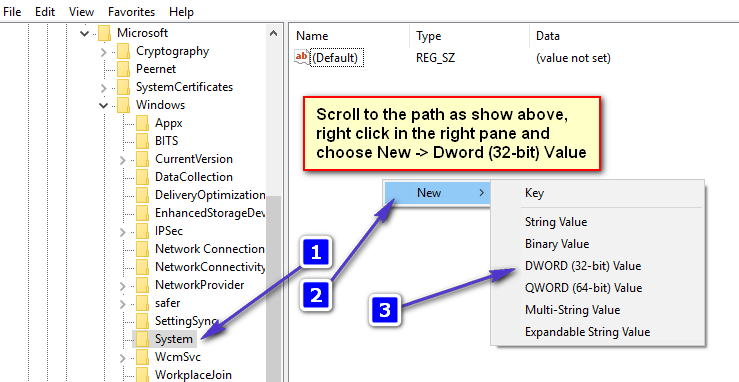
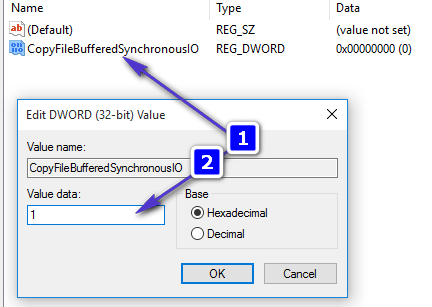
No comments:
Post a Comment